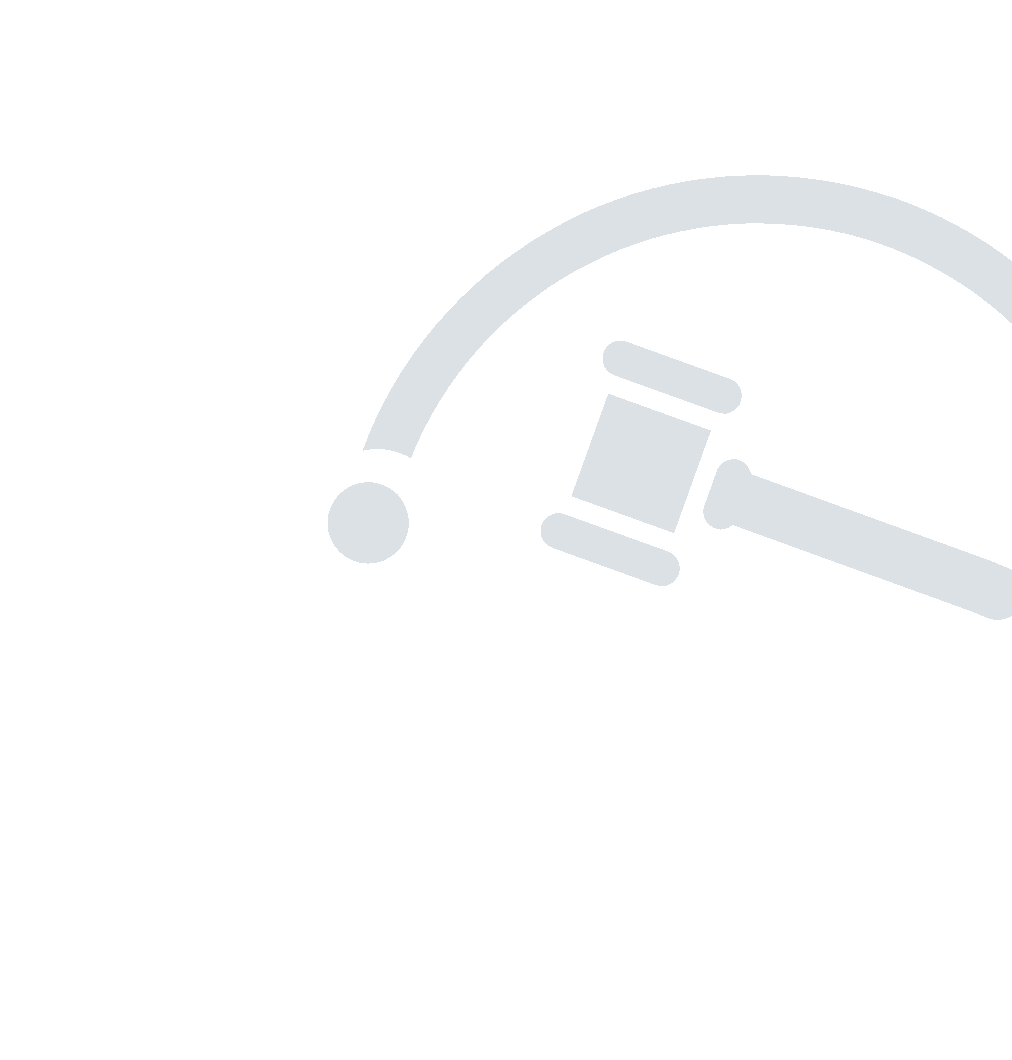You can update your personal details and reset your password as follows:
a) Go to My Account
b) Next to “My Profile”, click on “Edit”
c) Update your details as required
d) Click “Save”


You can update your personal details and reset your password as follows:
a) Go to My Account
b) Next to “My Profile”, click on “Edit”
c) Update your details as required
d) Click “Save”
When you create an account with Auction News you will be given the choice of opting into different emails alerts and specifying your categories of interest. To change these options go to: My Account/My Preferences and click “Edit”. Here you can change your preferences relating to:
a) Auction alerts for your chosen categories
b) Digital Magazine alerts, sent when a new
c) Your categories of interest
You can set up custom auction e-alerts based on all the fields in the auctions filter as follows:
Click “Auctions” in the header to go to the auctions page.
a) In the filter on the left hand side, select the criteria you want to trigger an alert.
b) If you only want alerts containing a specific keyword, enter it in the keyword field.
c) Click the “Create Alert” button Enter the keywords of items you are looking for (and a region to narrow your search further if required).
When an auction is uploaded to our website containing the keywords we will email you the details.
You can opt out of receiving emails from us at any time by selecting the “Unsubscribe” link in the footer of all our emails.
When you search for auctions or lots you have the option to save your search to your account.
When you return to the site at a later date, you can perform the same search by visiting the “My Account” area, click on “Searches & alerts” then click on the Search Name to perform that search again.
Remember that by keeping your categories of interest and keywords up to date in My Account/Email Preferences we’ll only send you details of auctions that you’re interested in.
However, if you would prefer to stop hearing from us altogether, you can opt out of receiving emails from us at any time as follows:
a) Log in and go to My Account
b) In the “MY preferences” panel select edit.
c) Deselect the relevant tick boxes, Digimag/Auctions
d) Alternatively selecting the “Unsubscribe” link at the bottom of all our emails will work too
Go to “My Account” and in the “My Profile” panel, click edit, change your email address and click “Save”
Simply email us at [email protected] and we can close your account for you and if requested, remove all data we hold about you
Includes
Have an account? Sign in

By clicking create account you confirm that you agree to our website terms of use.
Create Account